…and what to do about it.
There has been an increase in the number of Nigerian accounts deleted or disabled by Instagram in recent weeks. The accounts of online celebrities like Tunde Ednut, Speed Darlington and James Brown were suspended by the platform for varied reasons.
There could be many reasons for which Instagram deletes or disables accounts. Below are 7 of the reasons why an Instagram account can be suspended or outrightly deleted.
- Credible threats and Hate Speech. Instagram removes images that foster credible threats, cyberbullying, dark humour directed at others, blackmail or any form of harassment. On Instagram, “It’s never OK to encourage violence or attack anyone based on their race, ethnicity, national origin, sex, gender, gender identity, sexual orientation, religious affiliation, disabilities, or diseases.” However, when hate speech is being shared to challenge it or to raise awareness, the platform may allow it. In those instances, Instagram asks that you express your intent clearly.
- Piracy or plagiarism. Instagram is a microblogging platform. In essence, you are a creator and your content should be original to you. Instagram encourages the posting and use of authentic and original contents. If you are in the habit of posting photos and videos that are not yours, you stand serious risks. Overstepping these boundaries may result in deleted content, disabled accounts, or other restrictions. However, if the post is newsworthy and in the public interest, this could pass. Instagram will weigh the public interest value against the risk of harm and look to international human rights standards to make these judgments.
- Audience Awareness. You need to check and be sure your content is not offending to your audiences. Post only photos and videos that are appropriate for a diverse audience. One of the issues here is nudity. You have to know how to differentiate between an outright sexual image and an image that is artistic or creative in nature. Instagram does not allow for pictures that show:
“…sexual intercourse, genitals, and close-ups of fully-nude buttocks. It also includes some photos of female nipples, but photos of post-mastectomy scarring and women actively breastfeeding are allowed. Nudity in photos of paintings and sculptures is OK, too.” –Instagram community guideline.
Also, threatening to post intimate images or others or sexual contents involving minors are part of this.

- Spamming. Artificially collecting likes, followers or shares through the use of bots and crawlers may seem legit given the number of peddlers of such services in your inboxes, but it can land you in some serious trouble with Instagram. Both the peddlers and the users of these ‘services’ are already overstepping the user guidelines and in a matter of time, will be suspended. These activities lead to suspicious ‘Mass following’ and ‘Massliking’. The most apparent way of receiving a temporary block from Instagram is through trying to grow a significant number of likes and followers at one time. This can happen particularly if you have used third-party promotion tools. This violation may lead to a temporary block. It involves limiting the profile’s functionality. You won’t be able to comment, like, follow or write in Direct Messages for a period of time (from 2 hours to 2 weeks). If you are lucky enough to get blocked temporarily, don’t do anything with your profile and don’t write anywhere else. Just give it a little rest before it’s completely restored but make sure you do not repeat the actions that got you temporarily blocked ever again.

- Don’t glorify Self Injury. You can not speak of harming yourself through eating disorders, cutting, or other kinds of self-injury. Casual suicide talks are frowned at on Instagram. This does not include a genuine call for help. You may want to use the Help Center or some other online resources to get the help you need.
- Avoid Graphic Violence. In the hurry to be the first to break the news, avoid dumping outrightly graphic images on Instagram. It, however, encourages you to caption your photo with a warning about graphic violence.
- COVID-19 Disinformation: Instagram is careful to mitigate the increasing rate of disinformation around Covid-19. So, if your handle is consistently running foul of this, you will surely be blocked by the platform. Instagram believes that certain such contents can contribute to real-world physical harm and thus may not be appropriate.
“As people around the world confront this unprecedented public health emergency, we want to make sure that our Community Guidelines protect people from harmful content and new types of abuse related to COVID-19. We’re working to remove content that has the potential to contribute to real-world harm, including through our policies prohibiting coordination of harm, sale of medical masks and related goods, hate speech, bullying and harassment and misinformation that contributes to the risk of imminent violence or physical harm. As the situation evolves, we continue to look at content on the platform, assess speech trends, and engage with experts, and will provide additional policy guidance when appropriate to keep the members of our community safe during this crisis.” -Instagram community guideline.
.
What to do if you were blocked by Instagram?
Some people make the mistake of opening another account when one is blocked or suspended, but that is directly flaunting yet another guideline. The advisable thing to do is to appeal.
If your Instagram account was disabled, you’ll see a message telling you when you try to log in. Accounts that don’t follow the Community Guidelines or Terms of Use may be disabled without warning. Keep in mind, that Instagram may permanently remove an account that repeatedly violates the Community Guidelines or Terms of Use.
If you think your account was disabled by mistake, you may be able to appeal the decision by opening the app, entering your username and password and following the on-screen instructions.
If you don’t see a disabled message, you may be experiencing a login issue. If your account was deleted by you or someone with your password, there’s no way to restore it. You can create a new account with the same email address you used before, but you may not be able to get the same username.
Appeal Process
As earlier mentioned, if you believe that your account was blocked in error, you can appeal the decision.
Unless someone deletes your account completely, there is a chance for your profile to survive. Follow these 5 to-do steps and your profile may be saved:

- If you see the following message, click the “Learn more” button.
- You will see a message from Instagram and at the bottom, you can click the “Let us know” button to report that your profile was disabled by mistake.

- There will be a new question on the next screen to specify whether this is a commercial or personal page. Since you have a business account, choose “Yes“.
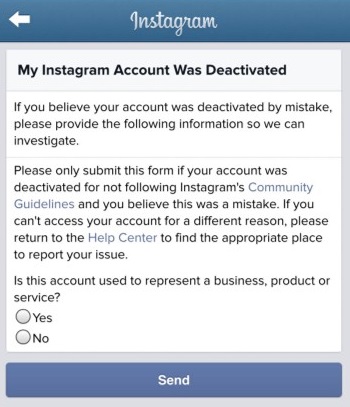
- Fill out the form. To restore a business account, you specify your full name, Instagram username as well as the email address.

- Also, the platform asks you to attach a document that proves your relationship to the company/business. Examples of such documents are your local license, registration certificate, confirmation of a domain name registration etc.
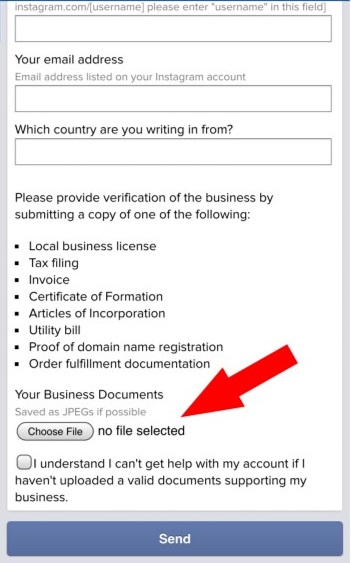
- Click “Send” and … wait for the email! The answer should come fairly soon, usually within 1-2 business days.
Conclusion

Instagram depends on “community policing” to uncover most of these infringements, hence there is a higher chance that you are reported than actually flagged by the Instagram engine. So, keep the community spirit and keep blogging.















